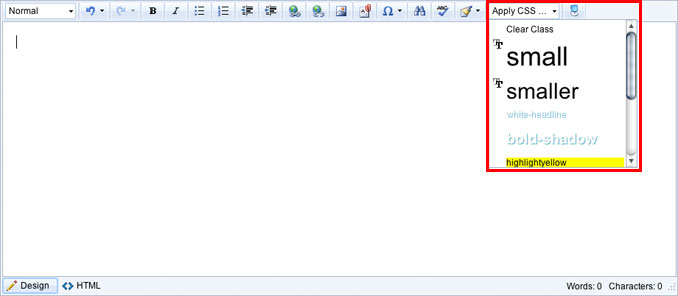Enable CSS for CMS Users
The HTML editor used for editing content has a dropdown called 'Apply CSS'. This is used to allow the CMS user to apply CSS to their content. To add CSS classes to this dropdown you will need to upload a CSS file named enso-editor-styles.css to your website's root directory. Any CSS classes in that file will appear in this Apply CSS dropdown as seen below.
Next add the following to your templates.
<link rel="stylesheet" href="enso-editor-styles.css">
Important : This stylesheet must live in your root folder.
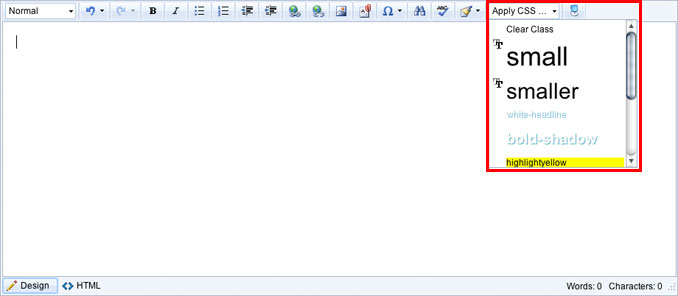
Next add the following to your templates.
<link rel="stylesheet" href="enso-editor-styles.css">
Important : This stylesheet must live in your root folder.